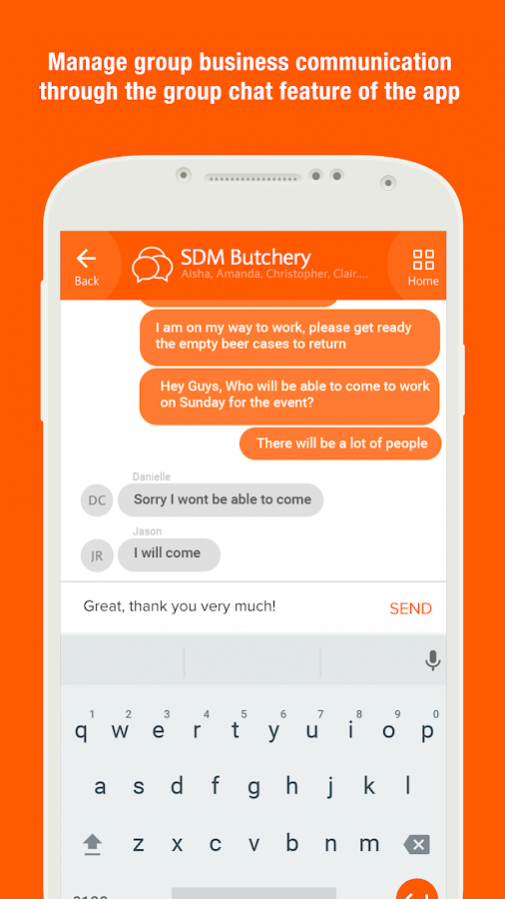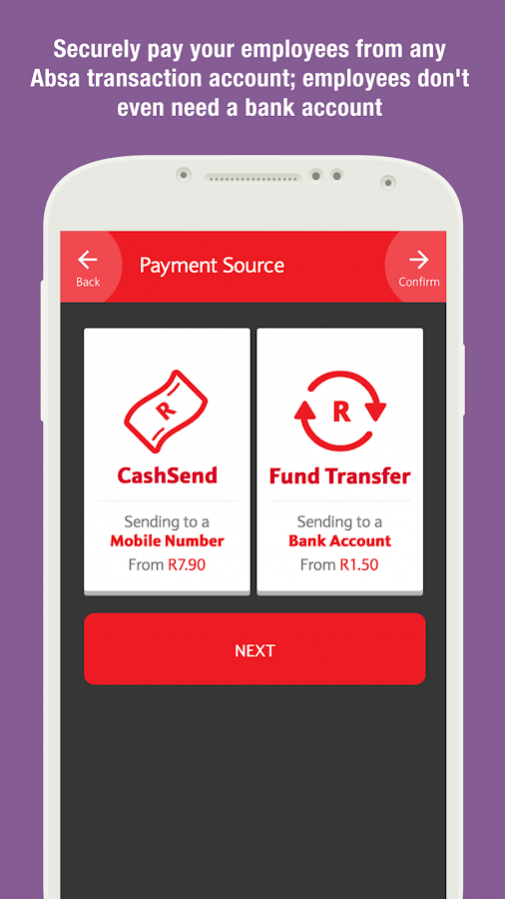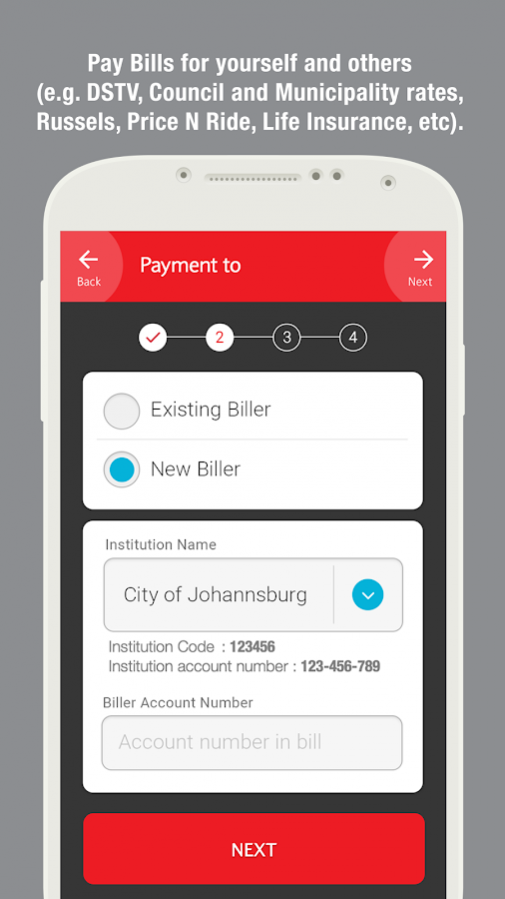halo pay for business 3.10
Free Version
Publisher Description
Take your business to the next level with halo pay. With halo pay you can issue payslips to your employees, pay them using your Absa bank account and have them collect their money directly from an ATM even if they don’t have a bank account, and chat to your staff through an invitation only chat service.
• Create professional payslips for your employees through an easy to follow template
• Securely pay your employees from any Absa transactional account; employees don't even need a bank account
• Send cash to employees who don’t have bank accounts
• View your account balances, track and manage Cash Send transactions
• Chat securely with employees one on one through our invitation only chat service
• Manage business group communications through the group chat feature of halo pay
• If you don’t have an Absa bank account already, request an Absa sales agent to come to you and open an account
• Top up airtime, data and sms bundles for any network in South Africa.
• Pay your Council Rates, TV, Telephone, Instalment plans, Insurance, etc. instantly.
• Ability to purchase Prepaid Electricity 24 hours a day.
• Locate ABSA ATMs and Branches any where in South Africa.
• CashSend SMS with a link to an interactive map for locating the nearest ABSA Branches and ATMs.
• Fast and secure checkout from Shops & Stores that accept Boloro
To run halo pay, you’ll need to have at least 70 MB of free space.
About halo pay for business
halo pay for business is a free app for Android published in the Accounting & Finance list of apps, part of Business.
The company that develops halo pay for business is Absa Bank Limited.. The latest version released by its developer is 3.10. This app was rated by 2 users of our site and has an average rating of 3.5.
To install halo pay for business on your Android device, just click the green Continue To App button above to start the installation process. The app is listed on our website since 2017-03-27 and was downloaded 35 times. We have already checked if the download link is safe, however for your own protection we recommend that you scan the downloaded app with your antivirus. Your antivirus may detect the halo pay for business as malware as malware if the download link to org.modjadji.mypeeps is broken.
How to install halo pay for business on your Android device:
- Click on the Continue To App button on our website. This will redirect you to Google Play.
- Once the halo pay for business is shown in the Google Play listing of your Android device, you can start its download and installation. Tap on the Install button located below the search bar and to the right of the app icon.
- A pop-up window with the permissions required by halo pay for business will be shown. Click on Accept to continue the process.
- halo pay for business will be downloaded onto your device, displaying a progress. Once the download completes, the installation will start and you'll get a notification after the installation is finished.